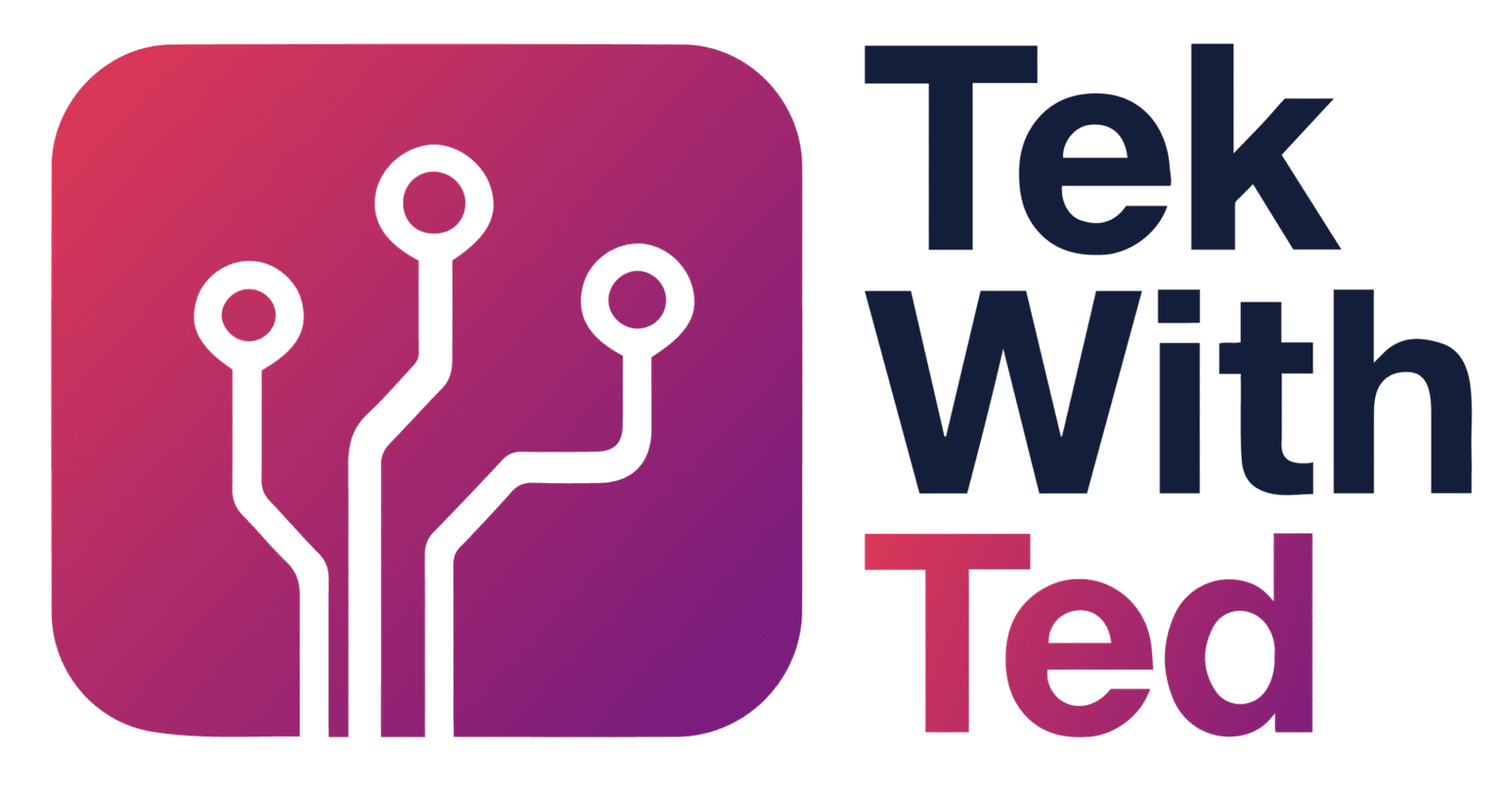Ever sit at your desk and think, ‘Is this screen… just not cutting it anymore?’ Maybe you’ve got browser tabs stacked like pancakes, a Zoom call eating half your workspace, and your Spotify controls buried somewhere in a corner. Welcome to Monitor Frustration 101. Let’s look at the difference between standard vs ultrawide monitor and more.If you’re wondering about the differences between a standard vs ultrawide monitor, you’re not alone. Many people are exploring this choice.
Good news: there are more screen options than ever in 2025. And no, you don’t need to be a PC-building wizard to figure them out. Whether you’re working from home, gaming into the wee hours, or just want Netflix to look like it deserves an Oscar, we’re here to break down the difference between standard vs ultrawide monitor, standard, ultrawide, and super ultrawide monitors. The debate on standard vs ultrawide monitor is heating up as more options hit the market.
And because picking the right one really can change how you use your PC, we’re all about turning clicks into picks – the kind that will improve your everyday setup.
So… What’s the Deal with Monitor Widths?
Understanding the Differences: Standard vs Ultrawide Monitor
Let’s keep it simple:
-
- Standard monitors are the good ol’ rectangle you’ve probably been using since your first office job.
- Ultrawide monitors stretch things out a bit – they’re like having two screens smooshed together, minus the ugly bezels.
- Super ultrawide monitors go full IMAX, making you feel like you’re piloting a spaceship… even if you’re just editing a spreadsheet.
They all serve different purposes, depending on your setup, your vibe, and how much desk real estate you’ve got to spare. The appeal of a standard vs ultrawide monitor boils down to your specific needs.
Standard Monitors: The Reliable Besties
Sometimes, simple is exactly what you need. Standard monitors are great for folks who mostly use their computers for emails, Word docs, web browsing, or casual gaming. You plug it in, it works — and it doesn’t ask much in return.
A solid pick is the Dell UltraSharp U2415. It’s 24 24-inch crisp, clean screen with great colour accuracy – perfect if you’re working on photos, design, or just appreciate things looking nice. Bonus: the stand is fully adjustable, so your neck won’t hate you.
Another solid player in this space? The ASUS VZ239HE. It’s affordable, sharp, and does everything a standard monitor should without fuss. Honestly, it’s one of the best smart monitors UK 2025 users still swear by.
If you’re tight on space or just don’t need a jumbo screen, standard monitors are still a solid, no-nonsense choice. While a standard vs ultrawide monitor serves different purposes, each has its strengths.
Ultrawide Monitors: The Sweet Spot for Multitaskers
If your brain thrives on having 15 things open at once – email, spreadsheets, Slack, your Spotify queue, and maybe a cheeky YouTube tab – you’ll fall in love with ultrawide monitors. Choosing between a standard vs ultrawide monitor can greatly enhance your productivity.
One of our faves is the LG 34WR50QK. The curve gently wraps around your field of vision like a hug for your eyeballs, making movies more cinematic and multitasking feel smooth and natural. It’s also great for creatives, gamers, and stock traders (or people who pretend they’re all three).

If you’re not so much into curves and prefer a flat screen, check out the Samsung LS34C500GAUXXU 34″ WQHD Monitor. This 34-inch beauty is wide enough to fit two full-size windows side by side, meaning no more alt-tabbing your life away.
Bottom line? Ultrawide monitors are a sweet spot between standard and super. They boost productivity and vibe, without feeling like you need to rearrange your entire desk. Ultimately, the choice of standard vs ultrawide monitor can transform your workspace.
Super Ultrawide Monitors: Go Big or Go Home
Ready to enter the command centre phase of your monitor journey? Meet the super ultrawide monitor – basically the monitor equivalent of a stretch limo.
For gamers, the standard vs ultrawide monitor decision is particularly crucial.
Let’s start with the Gigabyte AORUS CO49DQ. This 49-inch curved beast blends gaming power with multitasking ease. With a 144Hz refresh rate and crisp dual QHD resolution, it’s perfect for gamers, streamers, or anyone juggling gameplay and chat side by side. It’s big, bold, and built to impress.
Or maybe you’re after something even sleeker. The Philips Evnia 49M2C8900 is all about jaw-dropping visuals, thanks to its OLED panel and deep, vibrant colours. Ideal for designers, editors, or anyone craving cinema-quality contrast in their workspace. It’s a premium pick—but the experience is next-level. When considering visuals, the standard vs ultrawide monitor debate becomes essential.
Yes, these screens are big. Yes, they need a hefty desk. But if you’ve got the space and the budget, they’re the ultimate treat for your eyeballs.
Not Sure What to Pick? Here’s How to Choose
Let’s be honest – FOMO is real. But here’s how to figure out what you actually need:
Think about your daily grind
- If you’re mostly typing emails, working in Google Docs, or browsing the web — standard’s plenty. If you’re doing more creative work or constant multitasking, ultrawide is a lifesaver.
What kind of multitasker are you?
-
- Casual? Go ultrawide. Hardcore spreadsheet juggler or video editor? You’ll want that extra width a super ultrawide provides. Different tasks call for a different approach in the standard vs ultrawide monitor discussion.
Do you play games?
- Ultrawide and super ultrawide monitors offer amazing immersion — no more narrow fields of view. They’re great for racing games, FPS, and open-world adventures.
Space matters
- Measure your desk before you buy. Super ultrawides look amazing until you realise they hang off both ends like an overgrown pancake.
Budget check
-
- Standard monitors are wallet-friendly. Ultrawides are the happy middle. Super ultrawides are an investment — but worth it if you’ll use the space. Budgeting for a new setup requires a careful look at standard vs ultrawide monitor options.
Bottom Line: Pick What Fits Your Flow
In conclusion, the choice between a standard vs ultrawide monitor is highly personal.
There’s no such thing as a “one size fits all” monitor anymore and honestly, that’s a win. It really comes down to how you work, play, and spend time in front of your screen.
Need simplicity? Stick with the standard. Want to finally open all your tabs without sacrificing your sanity? Go ultrawide. Crave total immersion (or just want to feel like a Bond villain)? Super ultrawide is calling your name. Understanding the standard vs ultrawide monitor will help you make the right choice.
So measure your desk, check your budget, and treat your eyeballs – they do a lot of heavy lifting. And whatever your setup looks like, turning a few clicks into the perfect pick is easier than ever!
Ultimately, whether you choose a standard vs ultrawide monitor depends on your usage.